mkopa
New member
- Local time
- 1:46 PM
- Joined
- May 16, 2021
- Messages
- 1
Hello,
I'm the author of the "Speeed" application for Android https://play.google.com/store/apps/details?id=com.mkopa.speeed
It's the equivalent of the popular Windows tool "Bafang Configuration Tool". The application supports configuration files from "Bafang Configuration Tool", it also saves them in this format (*.el).
To work we need the same adapter i.e. USB-Serial + Julet 5-pin female plug.
The application is free. I'm making it for our common good
In the next version (deployment-ready) we'll find support for Bluetooth adapters, and after some time and thorough testing, the application will also be available for iOS.
Please send me information about bugs, new features, etc.
Enjoy
I'm the author of the "Speeed" application for Android https://play.google.com/store/apps/details?id=com.mkopa.speeed
It's the equivalent of the popular Windows tool "Bafang Configuration Tool". The application supports configuration files from "Bafang Configuration Tool", it also saves them in this format (*.el).
To work we need the same adapter i.e. USB-Serial + Julet 5-pin female plug.
The application is free. I'm making it for our common good
In the next version (deployment-ready) we'll find support for Bluetooth adapters, and after some time and thorough testing, the application will also be available for iOS.
Please send me information about bugs, new features, etc.
Enjoy
Attachments
-
 Screenshot_20210505-130000_Speed Config Tool.jpg63.7 KB · Views: 938
Screenshot_20210505-130000_Speed Config Tool.jpg63.7 KB · Views: 938 -
 Screenshot_20210505-130021_Speed Config Tool.jpg45.5 KB · Views: 916
Screenshot_20210505-130021_Speed Config Tool.jpg45.5 KB · Views: 916 -
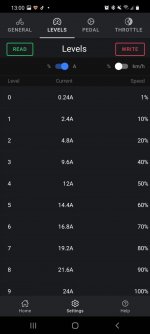 Screenshot_20210505-130033_Speed Config Tool.jpg48.1 KB · Views: 820
Screenshot_20210505-130033_Speed Config Tool.jpg48.1 KB · Views: 820 -
 Screenshot_20210505-130041_Speed Config Tool.jpg60.2 KB · Views: 840
Screenshot_20210505-130041_Speed Config Tool.jpg60.2 KB · Views: 840 -
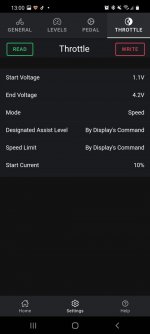 Screenshot_20210505-130049_Speed Config Tool.jpg48.2 KB · Views: 717
Screenshot_20210505-130049_Speed Config Tool.jpg48.2 KB · Views: 717 -
 Screenshot_20210505-130104_Speed Config Tool.jpg89 KB · Views: 829
Screenshot_20210505-130104_Speed Config Tool.jpg89 KB · Views: 829 -
 Screenshot_20210505-130116_Speed Config Tool.jpg48 KB · Views: 725
Screenshot_20210505-130116_Speed Config Tool.jpg48 KB · Views: 725 -
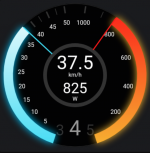 speedometer.png143.7 KB · Views: 1,025
speedometer.png143.7 KB · Views: 1,025